Do you know that "What is an SEO", if no then here we will learn about Helpful Blogger SEO Tips.
In this tutorial you will learn just about Best Blogger SEO Tips without any conclusion. SEO(Search Engine Optimization) is backbone of the blog, therefore SEO is acting an important role in the blogging journey, a blog is nothing without a proper SEO. Although this article is related to Blogger SEO Tips, so we will only discuss about Blogspot. Blogspot.com is completely customizable manually, its mean you have to do SEO Basics everything manually for your blog. BlogSpot do not have a facility of plugins like in WordPress, where you install the plugins in your website and it works for you automatically. But do not worry blogger still is a best platform where you can do blogging without any risk but with a proper Blogger SEO so that your blog could get high rank in SERP(Search Engine Result Pages). In this Post i will give you 8 Killer Blogger SEO Tips for BlogSpot Blog, Thus you have to follow Top 10 Blogger SEO Tips below step by step guide.
8 Best Blogger SEO Tips and Tricks for Blogger Blogs
There are many Blogspot SEO Tips and other Search Engine Optimization Services like Submit Express that are available on the internet but this is the easy and best Blogger SEO for Blogspot Beginners, which i am sharing with you...
Optimizing Post Titles for better SEO
In Blogger SEO Tips and Tricks course you may know that Optimize the post title is very useful for getting more visitors but in blogger you have to optimize the title for your blogger posts manually because in Blogspot templates, Blog's title(your blog's name) is displayed first in search engine result pages and the post title appears last, this is so confusing because if your blog's title is long then your post title will not be appeared OR if your blog's title is not long then also be confusing because of your blog's name shows first before the post title and a visitor will be lost by seeing the same blog's name and he/she will think about it as a same post or the cause of half post's title. Now a days there are many third party templates are available including premium blogger template and free blogger templates and may be in those custom templates blogspot SEO for post title is correct but for sure you have to check if not then try the following Blogger SEO Tips 2014 method to solve it.
(Tip for Search: Ctrl+F)
1. Go to Blogger Dashboard >> Template >> Edit HTML.
2. Search for <title><data:blog.pageTitle/></title>
3. Change the above code by below set of code.
2. Search for <title><data:blog.pageTitle/></title>
3. Change the above code by below set of code.
<b:if cond=’data:blog.pageType == "index"’> <title><data:blog.title/></title> <b:else/> <title><data:blog.pageName/> | <data:blog.title/></title> </b:if>
Change Headings
Headings are more beneficial to use in text paragraph of the post but BlogSpot uses h3 tag in the place of h2 tags which is not good. And remember that you should use H1 tags for post title and H2 tags in the posts texts, and those are the best Blogger SEO settings for proper Blogspot SEO which major blog publishing platform uses except blogger.com. So you have to change H3 tags with H2 tags by the following below procedure for SEO Tips for Blogger.
- Go to Dashboard >> Template >> Edit HTML
- Now click on anywhere else on code and find H3
- Replace all H3 tags with H2 tags in your Blogger SEO Template, but before to do that make a backup of your template.
Optimizing Blog Labels
Labels which are use in another blogging platform as tags like in WordPress are used to categorize your posts easily. When you writes a post and enter the label in it and publish it on the web. By clicking on any of the label taking you to only specific posts with that label. With the labels readers can easily navigate to their desire posts and choose whatever they want to. So here we will mask the labels with tags.
- Navigate to Blogger Dashboard >> Template >> Edit HTML.
- Search for this expr:href=’data:label.url’
- Replace the above code with the below piece of code
expr:href=’data:label.url’ rel=’tag’
Optimizing Comments
Comments are the opinion and reaction of the users and readers for the blog, the users describe their views about the posts also leave the related posts link. But the problem is that when a user leave an unrelated link in your blog to an external site it will destroy your blog's ranking and SEO as robots follow and catch it. You know we could not force readers not to do unappropriated comments, So here we will have to do "nofollow" OR "external nofollow" the external links in comments.
- Now find this code expr:href='data:post.createLinkUrl'
- Change the above code with the below one
rel='external nofollow' expr:href='data:post.createLinkUrl'
Optimizing Blog Archives
There is another option of Blogger SEO for optimizing your blog because with proper archives, you can increase the number of page views by users and your blog's value also will be raised.
- Go to Blogger Dashboard >> Template >> Edit HTML.
- Search for that code expr:href='data:i.url'>
- Now replace the above code with this following below code.
<a rel="archive" class='post-count-link' expr:href='data:i.url'>
Change The Static Meta Description
In Blogger SEO you may know that Meta Description is compulsory for ranking well your post on the search engine, because it used to display preview snippets for a specific post OR page and also tells post's content summary to robots that what post is related to.
- Go to Blogger Dashboard >> Template >> Edit HTML.
- Search for <head>
- And Paste the following below portion of code
<b:if cond='data:blog.metaDescription != ""'>
expr:content='data:blog.metaDescription' name='description'/>
</b:if>
Enable Meta Description and Post Search Description for Blog SEO Tips
Few years ago in old Blogger interface does not have the availability for Meta Description and Post Search Description, but now Blogger have a latest/new interface, where you can write description for your pages and posts even you can write different description for separate single post too. The only thing to do that is you will have to enable description option in your blog, because it disabled in blogger by default.
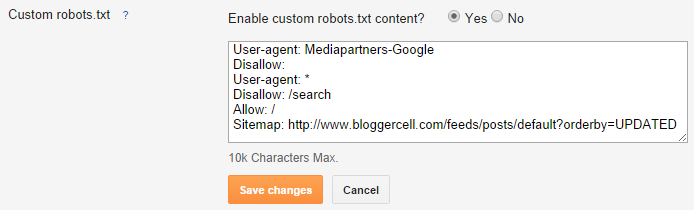
Important Note: Change www.bloggercell.com with your blog's URL Address
- Go to Blogger Dashboard >> Settings >> Search preferences >> Custom robots header tags.
- Now click on Edit and after then click on Yes.
- And tick the boxes like in the below image.
- Then click on "Save changes" button.
Adding a Custom Robots.txt file
This feature also disables in Blogger by default, If you do not know about that function then kindly follow the below method with carefully because if you use it incorrectly then your blog's ranking might be destroy. And if you use it correctly then it can be very useful for the ranking of your blogs.
- Go to Blogger Dashboard >> Settings >> Search preferences >> Custom robots.txt
- Now click on Edit and after then click on Yes.
- And paste the following below piece of code like the image below.
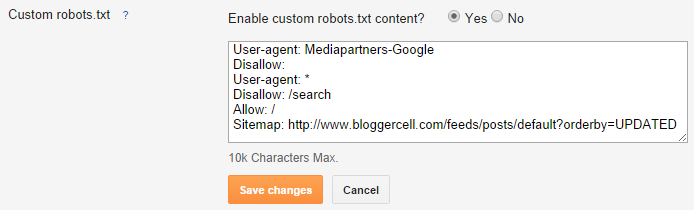
Important Note: Change www.bloggercell.com with your blog's URL Address
User-agent: Mediapartners-Google
Disallow:
User-agent: *
Disallow: /search
Allow: /
Sitemap: http://www.bloggercell.com/feeds/posts/default?orderby=updated
Last Words about Blogger SEO Tips for Blogspot users
Those are the Best Blogger SEO Tips for Blogspot Blogs which are significantly effective for ranking well in SERP(Search Engine Result Pages), Only things you have to do is to apply above those Effective SEO Tips settings on your blog as it is compulsory for the blog's health. If your mind has any question about this Blogger SEO Tips tutorial, then do not be worry and ask me, i will help you.
0 comments:
Post a Comment